Databases Manager
The quickest solution to be in charge of your personal MySQL and PgSQL databases
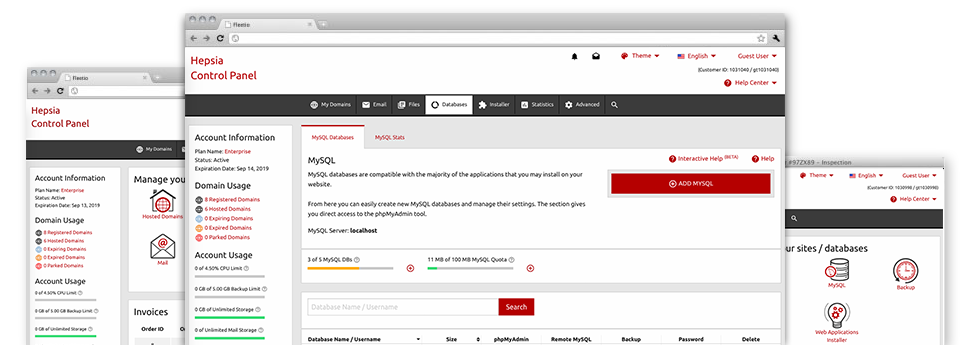
Within the INFANTES Site Control Panel you’ll find a full featured, user friendly Databases Manager! Utilize it in order to get total control over all of your databases. It’s possible to easily configure new MySQL and PgSQL databases and control them via the phpMyAdmin and phpPgAdmin software tools, respectively.
A Convenient to use Interface
The best database administration interface
Database management may appear like a difficult task to unskilled web hosting clients, but with the Databases Manager, it’s actually really simple! To configure a whole new database, you only have to provide your username and password. Database backups are just a click away also.People who would like to look into their databases and also change them can use the phpMyAdmin and phpPgAdmin tools.
Simple and quick Database Back–up
Database backups can be a mouse click away
Via the Databases Manager you’re able to produce an archived duplicate of your database whenever you would like! That way, you are going to always have a data backup of your operating information if your web site gets broken into or if you incorrectly get rid of a database. To make a back–up: click on the ’clock’ icon beside a particular database and then simply wait for a few seconds for the process to be finished.
There aren’t any limitations about the amount of databases you are able to back up or the quantity of backup copies you may make for any database.
PgSQL Databases Support
Essentially the most safe open source databases
You can find PgSQL support in all our cloud website hosting offers. PgSQL databases might not be as well–known and frequently used as MySQL, nonetheless they provide you with the maximum level of stability for your site content and articles. Therefore, many widely known brands like Skype and Yahoo work with PgSQL databases. Controlling PgSQL databases is as simple as MySQL, as a result of the user–friendly interface of the Databases Manager.
PgSQL databases are integrated by default inside of the most innovative web hosting plans. For the standard plans, they are suggested as upgrades.
InnoDB Databases
The newest face of MySQL
We have added InnoDB – the new default MySQL database engine on every one of our servers. InnoDB is great for sizeable database sites which require high functionality and scalability. Experiments have shown that sites applying InnoDB based tables reach a 3–fold efficiency boost for big joins, in comparison with those working with MyISAM tables.
InnoDB uses row–level locking in an effort to eliminate the effectiveness problems found at the peak usage times of the earlier release of the database engine – MyISAM, which uses table–level locking.
Detailed Database Stats
In depth statistics for all of your databases
From the in depth database statistics tool integrated into the Site Control Panel, it is possible to keep track of the stress created from your active sites around the clock. Virtually any overload difficulty with your sites could lower the loading speeds and have a damaging impact on the overall experience of your site visitors. Which means that, having details for the database load immediately, it is possible to eliminate overload problems immediately.
The database stats user interface reveals information of the volume of daily, hourly and monthly lookups, so you’re able to examine the way the load is distributed over several time frames.




